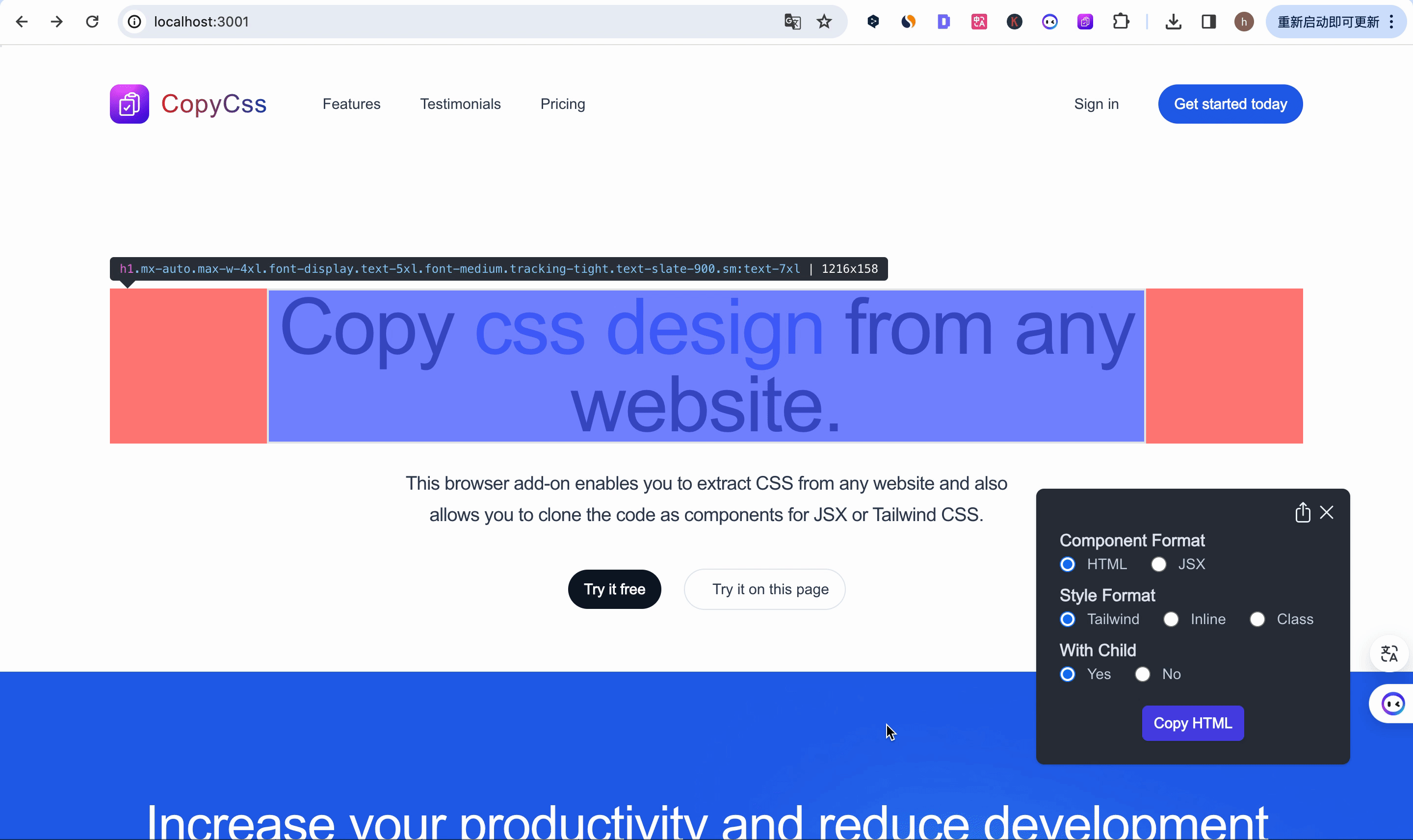🌟 Top 1000 early bird prices - Only $9.99 for a One Time Payment!Get Now
Copy css design from any website.
This browser add-on enables you to extract CSS from any website and also allows you to clone the code as components for JSX or Tailwind CSS.

Increase your productivity and reduce development time to lightning speed.
With just one click, you can instantly duplicate everything, including entire websites.
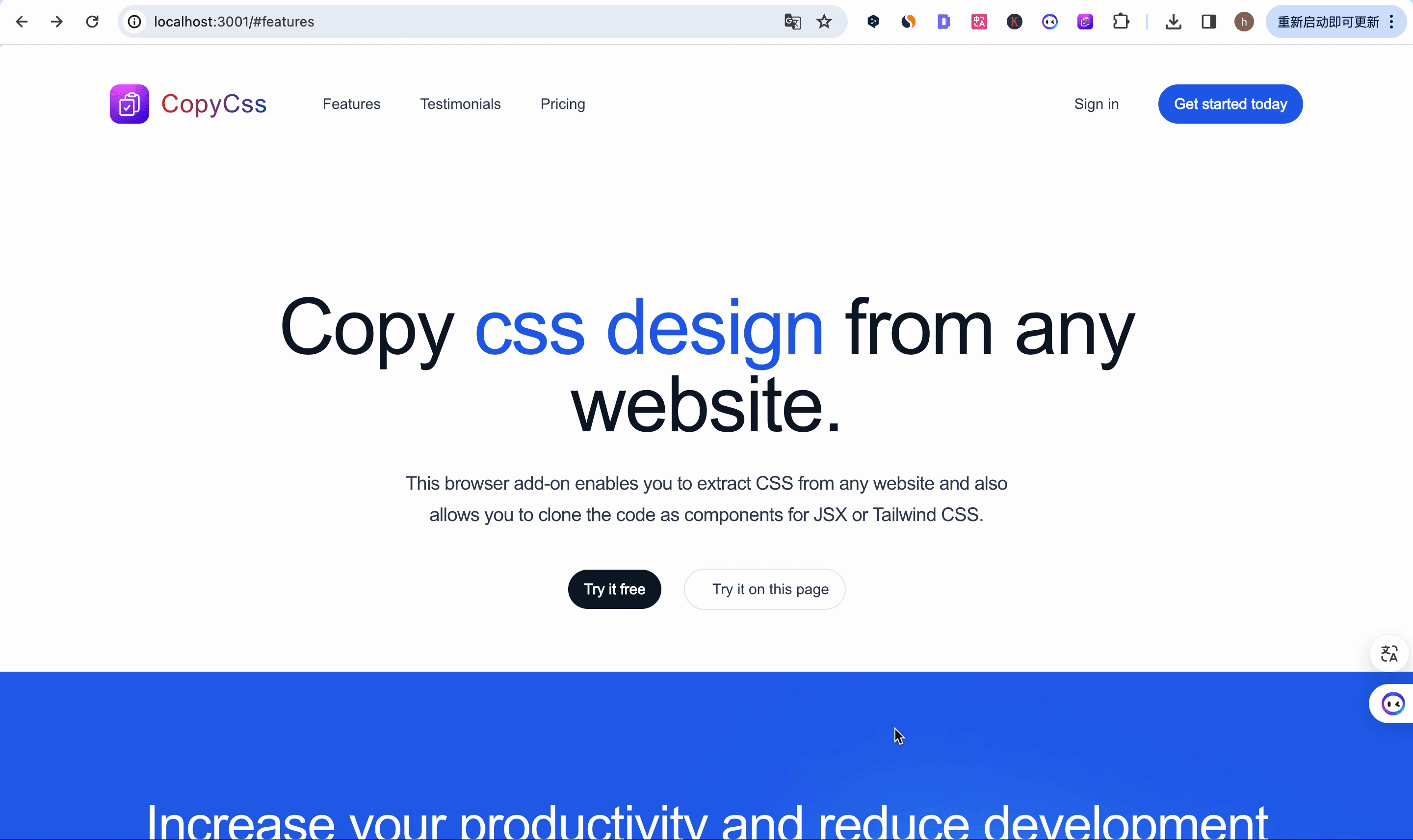
Copy any element you want
Copying the CSS of this element manually is a hassle. With CopyCss, you can simply click to obtain it. Design your perfect page effortlessly.
Get any type of code for any element on any website.
You can get the code for any element on any website and rapidly copy it as HTML/JSX, CSS/Tailwind CSS, or any other format of your choice.
Export elements to Codepen
Save the HTML and CSS code of individual elements along with their child elements as complete components. You can store these Codepen snippets in the cloud and build a library of attractive elements for your projects starting today.
Copy any element you want
Copying the CSS of this element manually is a hassle. With CopyCss, you can simply click to obtain it. Design your perfect page effortlessly.
Get any type of code for any element on any website.
You can get the code for any element on any website and rapidly copy it as HTML/JSX, CSS/Tailwind CSS, or any other format of your choice.
Export elements to Codepen
Save the HTML and CSS code of individual elements along with their child elements as complete components. You can store these Codepen snippets in the cloud and build a library of attractive elements for your projects starting today.
Works on every website
Pricing
Monthly
$4.99
- Copy any element you want
- Get any type of code for any element on any website.
- Export elements to Codepen
- Copy as jsx or tailwind
- Includes all future updates and features
- Money-back guarantee
Yearly
$9.99
- Copy any element you want
- Get any type of code for any element on any website.
- Export elements to Codepen
- Copy as jsx or tailwind
- Includes all future updates and features
- Money-back guarantee
One Time Payment
(Top 1000 early bird prices)
$9.99
- Copy any element you want
- Get any type of code for any element on any website.
- Export elements to Codepen
- Copy as jsx or tailwind
- Includes all future updates and features
- Money-back guarantee

Frequently asked questions
If you can’t find what you’re looking for, email our support team and if you’re lucky someone will get back to you.
How do I use it?
Begin by adding the CopyCss extension to your browser. Once installed, visit any webpage and click on the extension's icon. Next, choose and click on any element within the webpage. The code for that element, in the format you have chosen, will be automatically copied, allowing you to easily integrate it into your project. Additionally, you have the option to click on the preview button, which will take you to CodePen for a live preview of the code.
How do I modify my subscription?
You can modify your subscription by going to the customer portal.Customer Portal
Do Tailwind CSS conversions and react conversions work for all websites?
Yes. The website you are copying can be built with any framework, CopyCss will work on all of them. The website does not need to be built with Tailwind CSS or jsx, CopyCss will convert the CSS to Tailwind CSS and jsx for you.
How often is Copy updated?
CopyCSS is updated regularly. We are constantly adding new features and improving existing ones. If you have any comments, please contact us.Changelog